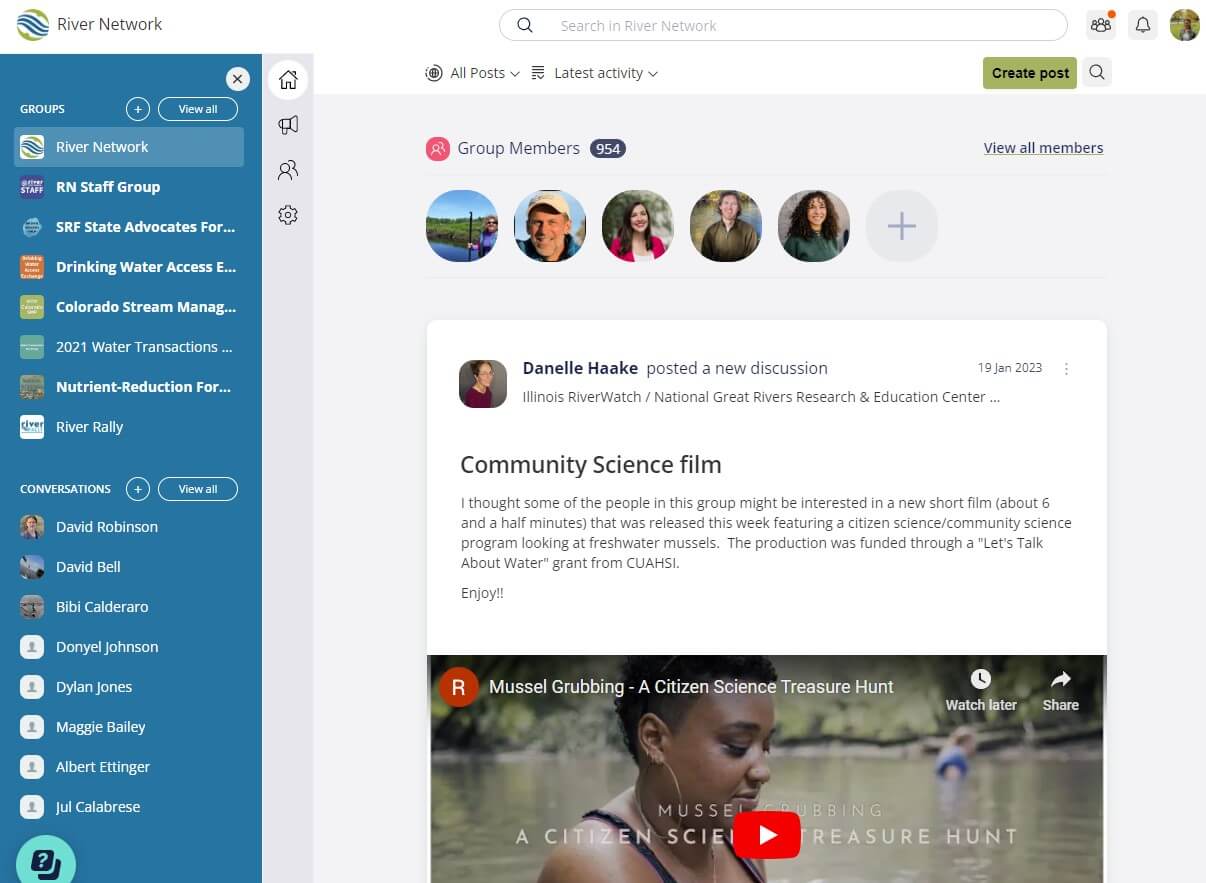Online Community
River Network created and launched the Online Community as a space for network members to share challenges, connect on issues facing their communities, and identify opportunities to build collective power. All network members are welcome! The Online Community provides a meaningful space for discussion, curiosity, exploration, and alignment that will exist in perpetuity for the network when they need it.
If you are new to the Online Community, select “Register” below. If you have already created an account, select “Sign In”.
What is the Online Community?
River Network’s Online Community is a place for water, justice, and river advocates to connect, align, and take action. Through the Online Community, you can
- Connect with peers on topics that matter to you
- Share opportunities and address challenges
- Stay up to date on the latest water news
- Foster partnerships for shared impact
If you, like so many across the network, have been looking for…
- a meaningful space for discussion, curiosity, exploration, and alignment with other organizations and leaders that’s always there when you need it
- a platform to network, learn from others, find collaborators, and engage with the larger water community
- a forum for discussing changes in water law and policy, identifying and addressing new threats to clean water, and accessing and sharing the latest tools, resources, and learning opportunities
…then this is the place for you!
Getting Started
- Register.
- Edit your profile. Click the image icon in the top right of the community and select My Profile. Enter or edit any of the public information in your profile. This information in your profile is how peers can search for, find, and contact you!
- Explore members. Exit out of your profile view to return to the Online Community discussion feed. Select Group Members to see who is active in the community. Use the search bar to find community members working in your area.
- Discuss and connect. Scroll through the discussion feed. If you have something to contribute to a discussion, reply within the post. You can also direct message or direct mention other community members if you have follow up questions or comments. Have a question of your own for the community? Try posting a new discussion!
- Edit your email settings. How often do you want to receive email updates on community activity? Edit your personal notification settings by clicking on the image icon in the top right corner and selecting Profile Settings.